Bannerlord Creative Competition 2 FAQ

General FAQ
Can I join more than one contest?
- Yes, you can join all three contests and are eligible to win one prize in each category.
When is the deadline for entries?
- The competition closes on the 31st of July 2022, 23:59 UTC+3.
When will the winners be announced?
- The winners will be announced on our website and social media channels. We will contact the winners through their forum or social media account to organise the delivery of the prizes.
Where can I reach out if I have further questions?
- You can reach us on our social media channels or forums.
General Rules
- You may only submit your work during the submission time period specified above.
- You may only submit your own work, no derivatives of another asset or asset theft is allowed.
- No obscene or illegal content is allowed.
- Contest judges, employees and contractors of TaleWorlds Entertainment are not eligible to receive prizes.
- Taleworlds Entertainment is not obliged to award all of the prizes if there is a lack of submissions or if submissions are not of acceptable quality.
- Winners must be able to supply us with their full name, email, home address and phone number within two weeks of announcing the winners, to be eligible to receive their prize.
- Your submission should not be based on a third-party IP.
- By submitting an entry you agree to comply with all the contest rules and all decisions of the contest judges.
Scene Design Contest
Area, Theme & Module
- Area: Singleplayer Hideouts
- Theme: Calradian Bandit Camp
- Module: Native with no modifications
Hideout Contest Rules
- By submitting your work to the contest, you agree that it will be shared as open source with all the submissions at the end of the contest, to be used in various M&B II: Bannerlord modifications, according to the open source license provided here. None of the submissions will be integrated into the base game.
- The hideout mission should take a maximum of 10 minutes to clear (with a full hideout and including the bandit boss).
- You should specify the type of the scene you’ve created while turning in your submission (Forest, Seaside, Mountain, Desert, Steppe). This is important as we will test the submission with the designated type. Tip: This impacts the type of bandits that will spawn in the mission which consequently impacts the gameplay (for example, if archers are spawning in the hideout, keep some open room for them to be able to utilise their bows).
- Your entry must work with version e1.8.0 of Mount & Blade II: Bannerlord and the Mount & Blade II: Bannerlord - Modding Kit.
- You may submit up to three individual entries to the contest but only your best-rated submission will be taken into account when deciding the winners.
FAQ
How do I access the Bannerlord Modding Kit?
- You can access the modding kit via Steam only. You can download the “Mount & Blade Bannerlord Modding Tools” from the Tools section of Steam. Note that the tools use some of the files downloaded within the game itself. As such, the tools and the game should be on the same version and installed on the same hard drive.
How do I launch the tools?
- You can choose the Singleplayer option from the launcher and once you are in the Initial Menu, you can either press the Editor button or press the Ctrl + E key combination to start up the editor.
Do you have modding documentation on scene creation?
- Yes! Check out our official modding documentation.
Where can I see what needs to be in a hideout scene?
- We have prepared a page within our official modding documentation that clarifies all the requirements related to Hideout Scene creation as well as some tips & pointers that you should follow to ensure that your scene fits the gameplay narrative of the Hideout mission.
Can I also check some example scenes?
- Yes! By downloading our modding kit you also get access to two hideout scenes and their terrain data - mountain_hideout_002 and sea_bandit_a. They can be opened from the scene editor and are located in the Modules\SandBox\SceneObj folder.
How do I test my hideout scene?
- A short tutorial is available in the Scene Design Contest thread under the FAQ section.
Can I mod the game and add new scene props, 3D assets, etc.?
- No, please use the native version of the game when creating your scene.
Can I create new prefabs from the native assets (group them together) in my scene?
- No. You can use them in your scene while in the creation process but make sure to break them up before sending the submission. The new prefabs aren’t transferred when opening a scene from a different computer!
Where can I get help with various scene design questions?
- Post your questions in the Modding Q&A area or join the modding Discord.
Evaluation System
The submissions will be rated based on their performance in the following categories: Visuals, Design & Gameplay, Innovation. Once the submission end date is reached and the submissions are closed, the hand-picked community team of experts will first check the submissions. The scenes will then be judged by a panel of level designers and other developers at TaleWorlds Entertainment to determine the winners based on the following criteria:
- Visuals - How well the different scene features fit into each other, the composition of scene props, quality of ground texture and painting work, terrain realism, details and touches in different seasons.
- Design & Gameplay - How well the scene plays out in a hideout battle (includes evaluation of the Navmesh, entry points, walking distances, etc.).
- Innovation - The use of new and fresh concepts while designing the look, gameplay and setting of the scene.
Contest Prizes
- 1st place: Intel® NUC 9 Extreme Kit + Forum Badge
- 2nd place: Intel® Core™ i5-12600K Processor + Forum Badge
- 3rd place: Mount & Blade II: Bannerlord T-Shirt + Mount & Blade II Custom Razer Gigantus V2 Large Mouse Pad + Forum Badge
- 4th to 10th place: Mount & Blade II Custom Razer Gigantus V2 Large Mouse Pad
How to submit a scene
RAR/ZIP the scene files with the following name: “Scene_YourForumUsername” and upload the RAR/ZIP file to contest-upload.taleworlds.com. There are 2 folders with the scene name located under the following paths:
- …\Modules\TheModuleYouSavedTheSceneTo\SceneObj
- …\Modules\TheModuleYouSavedTheSceneTo\SceneEditData
Make sure to add both of the folders into the ZIP/RAR file. After uploading the RAR/ZIP file, reply to this thread with the following template:
- Scene name:
- Scene type [Forest/Seaside/Mountain/Desert/Steppe]:
- Screenshots:
3D Art Contest
Area & Theme
- Area: Melee Weapons Set
- Theme: Calradian Royal Armoury
3D Art Contest Rules
- By submitting your work to the contest, you agree that it will be shared as open source with all the submissions at the end of the contest, to be used in various M&B II: Bannerlord modifications, according to the open source license provided here. None of the submissions will be integrated into the base game.
- Your submission will be evaluated in-game with the completed module you provide. The completed module should include your 3D art assets as well as your implementation of them into the game. Please see the FAQ section for guidance.
- Your themed melee weapons set should include a maximum of 16 crafting pieces that fit within the existing native crafting templates (scabbards don’t count towards the 16 crafting pieces limit). Every crafting piece inside your set should allow for a creation of a melee weapon but should only be used once within the pack. Here’s an example of a submission:
- Blade_1, guard_1, grip_1, pommel_1 (4 crafting pieces) - OneHandedSword (optional scabbard_1)
- Blade_2, guard_2, grip_2, pommel_2 (4 crafting pieces) - OneHandedSword (optional scabbard_2)
- Blade_3, guard_3, grip_3, pommel_3 (4 crafting pieces) - TwoHandedSword (optional scabbard_3)
- Blade_4, handle_1, pommel_4 (3 crafting pieces) - OneHandedAxe
- The texture resolution must be a power of 2 - e.g. 1024x1024, 1024x2048,... The maximum size of the texture maps is 4096x4096. The whole weapon set should be on the same texture map. Your submission should include the 3 texture maps, DiffuseMap, NormalMap and SpecularMap.
- Triangle count limits (only applies to LOD0, other LODs aren't counted in this limit):
- Weapon made out of 4 crafting pieces: 4000 (optional scabbard is included in this limit)
- Weapon made out of 3 crafting pieces: 2500
- The models must be provided in a .fbx format.
- Textures must be provided in "tif", "psd", "dds", "bmp", "tga" or "png" formats.
- The Bannerlord engine also utilises LODs (Level of Detail). Your submission must include the main level as well as 5 LOD levels.
- Your melee weapons set can include scabbards for OneHandedSwords and TwoHandedSwords. (Optional)
- Your melee weapons set shouldn’t utilise cloth physics.
- You must post screenshots of your work in progress in at least three different stages of completion, to confirm that it is your creation. You are encouraged to post more!
- Your entry must work with version e1.8.0 of Mount & Blade II: Bannerlord and the Mount & Blade II: Bannerlord - Modding Kit.
- You may submit up to three individual weapon packs to the contest but only your best-rated submission will be taken into account when deciding the winners.
FAQ
How do I access the Bannerlord Modding Kit?
- Currently, you can access the modding kit via Steam only. You can download the “Mount & Blade Bannerlord Modding Tools” from the Tools section of Steam. Note that the tools use some of the files downloaded within the game itself. As such, the tools and game should be at the same main version (not beta) and installed on the same hard drive.
How do I launch the tools?
- You can choose the Singleplayer option from the launcher and once you are in the Initial Menu, you can either press the Editor button or press the Ctrl + E key combination to start up the editor.
How do I implement a weapon that will work with the crafting system?
- We have added a new page to our documentation: Weapon Smithing & Crafting Pieces. It contains an explanation on how the crafting system works, what XML nodes need to be created to implement the crafting pieces, how to implement them and more.
Do you have an example module that allows me to check how crafting pieces are implemented code-wise?
- Yes, you can download it here.
What kind of melee weapons can my crafting pieces be made into and which crafting pieces should each weapon have?
- OneHandedSword - Blade, guard, grip, pommel (4 crafting pieces, optional scabbard)
- TwoHandedSword - Blade, guard, grip, pommel (4 crafting pieces, optional scabbard)
- Dagger - Blade, guard, grip, pommel (4 crafting pieces)
- OneHandedAxe - Blade, handle, pommel (3 crafting pieces)
- TwoHandedAxe - Blade, handle, pommel (3 crafting pieces)
- TwoHandedPolearm - Blade, guard, grip, pommel (4 crafting pieces)
- Pike - Blade, guard, grip, pommel (4 crafting pieces)
- Mace - Blade, handle, pommel (3 crafting pieces)
- TwoHandedMace - Blade, handle, pommel (3 crafting pieces)
Where can I get help with various 3D art design questions or the implementation of it into the game?
- Post your questions in the Modding Q&A area or join the modding Discord.
Evaluation System
The submissions will be rated based on their performance in the following categories: Visuals, Originality, Performance and Craftability. Once the submission end date is reached and the submissions are closed, the hand-picked community team of experts will first check the submissions. The melee weapons set will then be judged by a panel of artists and other developers at TaleWorlds Entertainment to determine the winners based on the following criteria:
- Visuals - The visual appeal of a submission, how well the different shapes and features fit into the overall look.
- Originality - The use of new and original concepts while designing your submission.
- Performance - Sensible usage of triangles, texture map sizes and the evaluation of LOD meshes.
- Craftability - Compatibility of your set with the native crafting pieces and system. Keep in mind that we won’t evaluate design choices (for example, how much iron is required to craft a piece, what culture it belongs to, how much damage it does,...) but we will evaluate how well your set works in combination with itself and in combination with the native crafting pieces (correct piece_offsets, correct length, correct positioning of your models in the .fbx file,...).
Contest Prizes
- 1st place: Intel® NUC 9 Extreme Kit + Forum Badge
- 2nd place: Intel® Core™ i5-12600K Processor + Forum Badge
- 3rd place: Mount & Blade II: Bannerlord T-Shirt + Mount & Blade II Custom Razer Gigantus V2 Large Mouse Pad + Forum Badge
- 4th to 10th place: Mount & Blade II Custom Razer Gigantus V2 Large Mouse Pad
How to submit your 3D art
RAR/ZIP the whole module you’ve created which includes your source models, texture files and the implementation of them into the game which ensures they work with the native crafting system and the native crafting pieces with the following name: “3DArt_YourForumUsername”. Then upload the RAR/ZIP file to contest-upload.taleworlds.com.
After uploading the RAR/ZIP file, reply to this thread with the following template:
- Melee weapons set name:
- Created weapons:
- Work-in-progress screenshots [at least 3]:
- Completed set screenshots:
2D Art Contest
Area & Theme
- Area: Comics
- Theme: Dark Ages Calradia
2D Art Contest Rules
- By submitting your work to the contest, you allow us to use it for marketing and promotional purposes surrounding this and future competitions.
- You may submit up to three individual comics to the contest but only your best-rated submission will be taken into account when deciding the winners.
- Your submission must consist of no more than 6 panels. There are no restrictions on the layout of the panels.
- Entries must be submitted via social media (Twitter, Facebook or Instagram). Remember to tag our account and use the hashtag #BannerlordCreativeCompetition
- You’re free to use different mediums to create the comic (screenshots, hand drawn, 2D & 3D digital art, photo editing/manipulation, etc.).
- Your entry should be made for this contest. It can not be a creation that was shared in its complete form beforehand.
FAQ
How do I submit an image?
- You can share your images on Twitter, Facebook or Instagram. Just remember to tag our account and use the hashtag #BannerlordCreativeCompetition
Then what about work-in-progress?
- We would love to see your WIP shots! Just remember to clarify that it is a work in progress when sharing. You can use the hashtags #WIP or #workinprogress.
Are there any limits in size or file format for the contest?
- No, as long as you can share it on social media!
How will the winners be picked?
- A panel of TaleWorlds developers will judge the entries and select the winners.
Evaluation System
A panel of judges consisting of artists and community team members will evaluate your submissions. They will be judged on their artistic style, technique, and creativity.